
How to personalize workspaces and views in BlueLOGICO®
Tooltips as you wish
Lesezeit: 4 minutes | Wednesday, 09. Sep 2020
The telematics and dispatching software BlueLOGICO® offers a completely customizable workspace for the dispatcher. Depending on requirements, circumstances, and personal preferences, the software's user interface can be tailored to the user's desires.
The Tooltip Designer of BlueLOGICO® allows you to design information windows at the mouse pointer and customize lists as desired. This way, you can see the desired information clearly at a glance and always stay focused for efficient vehicle dispatching. No more need for complicated navigation between different windows and modules!

The tooltips access the full range of live vehicle data. From simple status information such as ignition, fuel level, or address to request-specific details such as remaining steering times, temperature displays, and material weights. With the Tooltip Designer, you have full control over the information you need for your daily work.
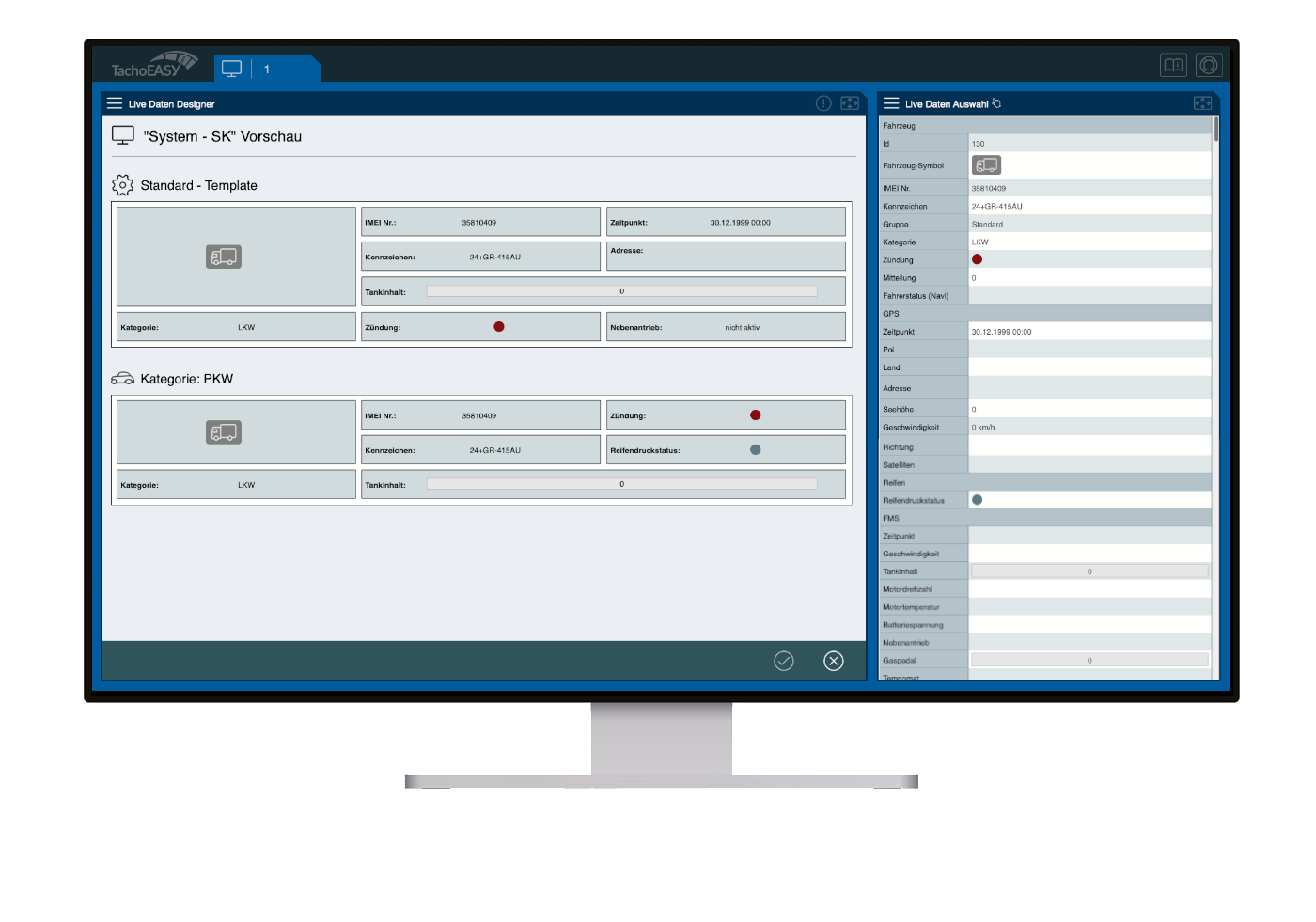
The customizable information windows can be found both on the map when you navigate with the mouse pointer over a vehicle and on the complete representation of live vehicle data, which can be adjusted to your preferences. Comparing several different vehicles becomes a matter of seconds.
Once set, the tooltip templates can be adjusted to the circumstances at any time to react to changes optimally. With just a few clicks, you have a complete overview of information or a filtered view of the crucial parameters for you. The designer also allows you to create, customize, and save multiple templates to quickly and easily switch between different views. The possibilities are unlimited and infinitely expandable.
More information on the Tooltip Designer and BlueLOGICO®
Benefit from the future of telematics information presentation with the BlueLOGICO® Tooltip Designer! Get personal advice or learn more about our products in the webshop.
More news that might interest you
-

Route optimization vs. Google Maps - what's the difference?
Many transport companies nowadays rely on online mapping services, smartphone apps, or traditiona... -

One click to the perfect route in BlueLOGICO®
The telematics and dispatching software BlueLOGICO® contains numerous features that greatly simpl... -

How to improve collaboration with your drivers
The clean exchange of information and proper communication with colleagues are essential for smoo... -

Digital document management in transport and logistics with BlueLOGICO®
Imagine if workflows in dispatching and order management were faster and of higher quality. What ... -
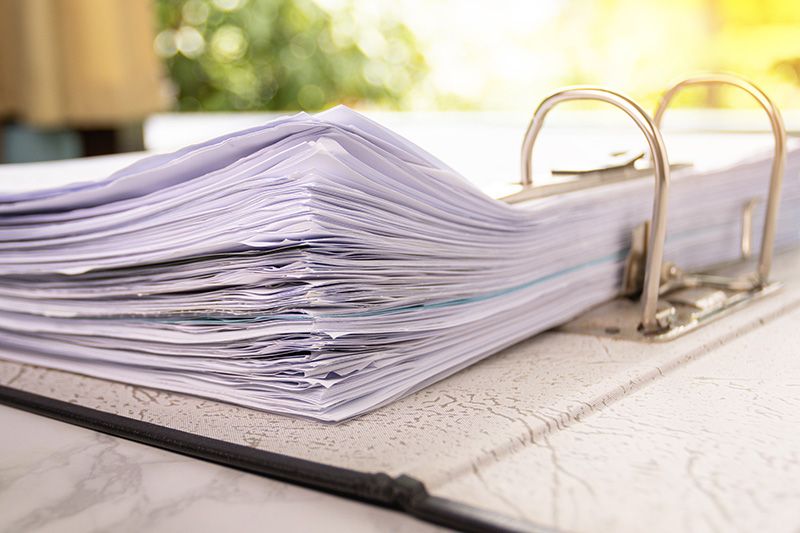
Webinar: Why Paper and Excel Have No Place in Fleet Management
A modern fleet management system offers companies in the transport and logistics industry the opp... -

From trucker to dispatcher
"Actually, it was my best friend who "infected" me with the diesel virus after military service."... -

TachoEASY presents TEOS® App
New Telematics App for the Transport and Logistics Industry With a high-powered and comprehensiv... -

Mobile order management
Order creation and management in BlueLOGICO® The majority of your employees spend their workdays... -

De-minimis 2019
The Federal Office for Goods Transport (BAG) is once again supporting entrepreneurs with their ow... -

Warning: Avoid Issues with RDL!
Dear customers, with this article, we would like to inform you about a potential issue regarding...
